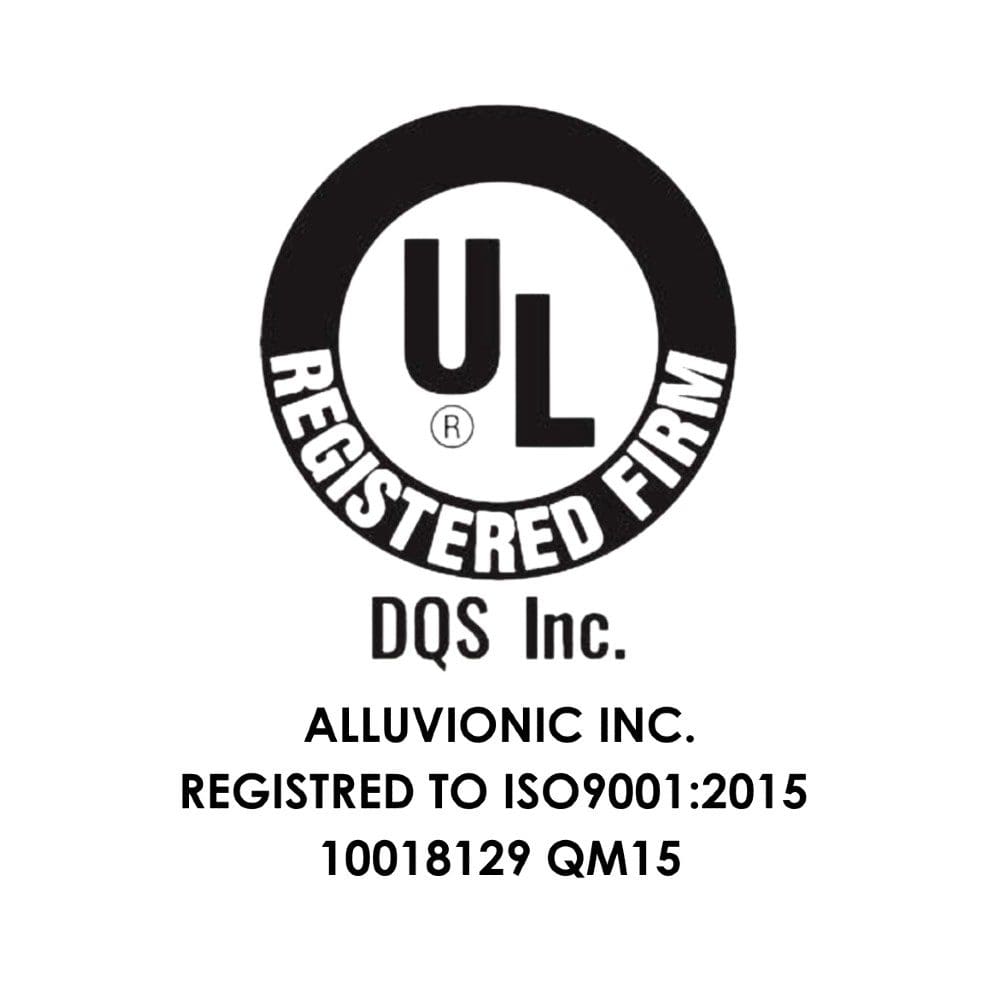Tip of the Week: Microsoft Project – Entering a task duration with “ed”, or elapsed days, allows the task to disregard any calendar specific non-working times or holidays. An example of this is if a task, such as a test, must run for 10 days regardless of the actual working hours of the project, the duration can be entered as 10ed. This will allow project to schedule it appropriately across all 10 days without considering working time.
Click here for more tips.