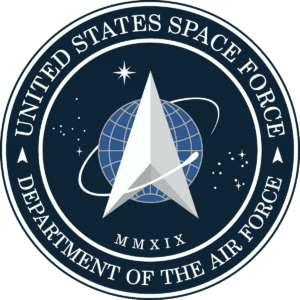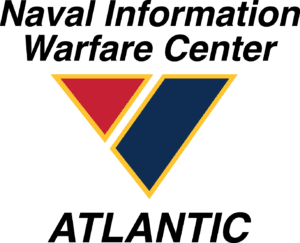Tip of the Week:
Project Schedule Do’s and Don’ts – DO input all of your tasks as “Fixed Duration” and not “Effort Driven”
o (Tools>Options>Schedule tab)
o Exception: For planning purposes; use “Effort Driven” to see the results of resource scenarios. Once the resource scenario is approved, update the schedule to remove “Effort Driven”, reverting the task back to “Fixed Duration”
§ An example of an “Effort Driven” resource scenario: On an Effort Driven task; if I use 5 SMEs instead of 3, how will it impact my timeline?
For more tips, visit our tips page.