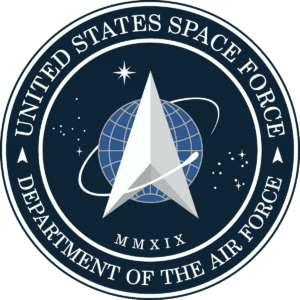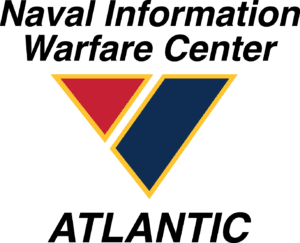Smartsheet dashboards visualize real-time data through simple, no-code widgets. Widgets can be configured to display metrics, charts, shortcuts, reports, rich text, web content, and images. Dashboards provide powerful information summaries, allowing leaders to make informed decisions more quickly.
Dashboards can be used in two basic ways—as a data visualization tool or an information hub. In addition to these applications, dashboards provide additional value through customization, integrations, and trustworthy security practices.
Data Visualization
A primary use case for Smartsheet dashboards is data visualization. Project statuses, key performance indicators (KPIs), and reports are frequently summarized items. Smartsheet offers hundreds of pre-made templates. These templates accelerate solution builds. Popular templates feature Information Technology (IT), human resource, marketing, product development, sales, finance, and project solutions.
One of Smartsheet’s primary use cases is as a project management tool. It is no surprise that the Project Management Dashboard Template is one of Smartsheet’s most used dashboards. The ability to visualize timelines, track tasks, review financial data, assess risk, and quickly find project information is invaluable.
Dashboards give project teams and clients a single, real-time source of information. Resources no longer have to scour file pathways to locate their project items. A dashboard summarizes data that matters to them. For example, a project team member could find a “My Actions” report on their project dashboard. This report pulls any tasks from the project schedule and action item log for the current user. This saves the project team member the time of locating two spreadsheets. It also helps them find their tasks more quickly, eliminating the need to wade through the items assigned to others. Additionally, dashboard widgets can be configured to open the source sheet, allowing even easier navigation. In this example, that means that the project team member could update the status of their tasks. Their updates would automatically update both the project schedule and action items sheets. Smartsheet project dashboards allow project team self-service. These efficiencies allow project managers to focus on strategic aspects of project management.
When Smartsheet dashboards are consistently used for projects, executive leaders benefit from portfolio dashboards. Portfolio dashboards summarize all project data. Leaders see all relevant project data in one place. Some examples of KPIs on portfolio dashboards include total active projects, projects at risk, budget vs. actual charts, and resource allocation metrics. Consolidating this information saves portfolio leaders hours each week.
In addition to project data, dashboards can be used to summarize operational data. For example, in 2021 Alluvionic created a series of launch checklists for the U.S. Space Force. A launch dashboard summarized all checklist data so leaders could quickly see a launch’s status.
Information Center
Organizations struggle to centralize information. While there is no lack of spreadsheets, files, links, and reference materials, users often cannot find what they need when they need it. Smartsheet dashboards centralize all content in a single location. Dashboards can even be embedded into web page where they are even more accessible.
Many small businesses employ Smartsheet dashboards as a highly flexible and extremely cost-effective intranet. A Smartsheet homepage provides a single source for quick links, document libraries, reports, and training materials. This application of Smartsheet can also be applied at the department or team level.
In response to the COVID-19 pandemic, Smartsheet released a coronavirus preparedness dashboard template set. This dashboard linked to CDC documentation, a risk assessment matrix, and communication tracker. Streamlining relevant information and tracking provided value during a vital time. Katie Bouwkamp, Sr. Manager of Communications at Smartsheet cited one of its key contributions as the ability to, “centralize and disseminate critical updates.”
In addition to data visualization and information centralization, Smartsheet dashboards expertly meet the needs of various audiences.
Audience Customization
Licensed Smartsheet users can create dashboards. Any free user, however, can be shared to and allowed to view a dashboard. Free users are unlimited on every Smartsheet plan. Sharing permissions, not licenses, dictate who can see what information. Download our Smartsheet Licenses & Permissions Quick Reference for a simple guide.
Smartsheet dashboards have a “Viewer Mode” setting. This feature allows the owner to customize perspectives based on the dashboard viewer. The owner can set the viewer mode to everyone’s own perspective, allowing users to see only items they have been shared to. Alternatively, they may set the mode to the last widget editor which allows everyone to see the same information as the owner.
For large enterprises or client engagements, publishing a dashboard is a beneficial feature. Publishing a dashboard creates a link to view a read only version of the dashboard. The owner can set the link setting to allow anyone with the link to view or only users in the owner’s account. This minimizes user access administration as one link allows many to access the view only dashboard.
Sharing a dashboard is also an opportunity to share other compatible web content.
Integrations
Smartsheet has many built-in integrations that organizations can leverage at no extra cost. Dashboards allow users to embed live content from Google, Microsoft, Tableau, Vimeo, and YouTube.
For example, imagine a client project is being managed via both Smartsheet and SharePoint. A SharePoint link to a PowerPoint document can be embedded into a Smartsheet dashboard in a matter of seconds. This information is real-time. When a user updates the PowerPoint in SharePoint, the changes are automatically reflected on the Smartsheet dashboard.
Smartsheet cohesively unites the disparate software that many organizations use.
Security
Smartsheet dashboards often house confidential information like financial figures or personnel data. In addition to rigorous multi-layer data access permissions, Smartsheet has additional security built into its platform. The cloud-based system has multi-site data redundancy. Smartsheet hosts at Equinix and AWS facilities which are ICPA SOC 1 tested and ISO 27001 certified.
Policies and procedures ensure that data is secure and backed up to multiple physical locations. Smartsheet uses encryption to safeguard data and help maintain control over it. All data is durably stored with NIST approved ciphers, proven transport layer security (TLS) technology from the most trusted providers, AES 256 at-rest encryption, Amazon’s S3 service to store and serve uploaded files.
In addition to Smartsheet’s commercial solutions, Smartsheet offers a government platform. Smartsheet Gov is the only FedRAMP authorized collaborative work management platform listed in the FedRAMP Marketplace for federal agencies and government contractors. In addition, Smartsheet Gov has been granted DISA IL4 Authorization, so U.S. DoD mission owners and authorized contractors can operate with increased agility.
Smartsheet Dashboard Efficiency
Smartsheet Dashboards provide increased efficiency for many business functions. Growing competency in Smartsheet dashboards, automation, and sharing ensures productive work management practices. Further your understanding of Smartsheet’s robust licenses and permissions by downloading our free quick reference guide. Check out this article to learn about how Smartsheets can improve business efficiency.

Download our FREE smartsheet guide now.