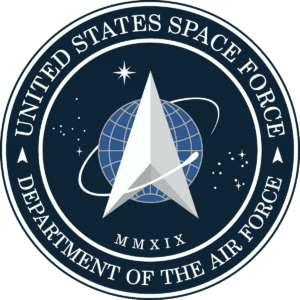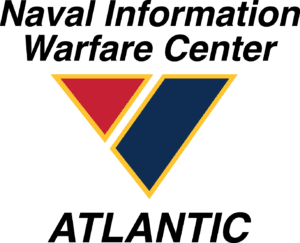Why is efficiency a critical aspect of any business operation, regardless of its size or industry? Efficiency is the ability of a business to effectively use its available resources to achieve its goals. An efficient business operation will ensure they accomplish the best results while saving time and resources – all while making the most profit possible.
So, what are some ways to improve efficiency in your business? Looking at specific areas of operation such as environmental, financial and labor will help flag key business functions that can be optimized. Having the right tools and team in place will help get this done. One tool that can assist across all levels of business efficiency, is Smartsheet.
Founded in 2005, Smartsheet is an award-winning work management solution with customers in over 190 countries and found in more than 80% of Fortune 500 companies around the globe. Smartsheet sets to transform work into dynamic work, unifying collaboration, workflows, and content management on one flexible, secure platform.
Below, we take a mini deep-dive into Smartsheet’s capabilities to explore how Smartsheet can help businesses improve their efficiency and achieve better outcomes.
What exactly is Smartsheet?
Smartsheet is a modern work management solution offering a range of tools for collaboration, project management, and work automation. Smartsheet’s cloud-based secure platform provides a centralized workspace where teams can share information and manage projects in real-time, combining the familiarity of spreadsheets with technology and sophistication. Smartsheet is also the only platform that can scale from a single project to end-to-end work management, connecting business on a no-code, cloud-based platform where anyone can create the solution they need.
Smartsheet tools get the job done
Smartsheet’s set of tools include capabilities such as sheets, forms, reports, dashboards, and automation tools – just to name a few. Sheets are the core component of Smartsheet, providing a familiar spreadsheet-like interface that can be customized to suit specific business needs. Forms allow businesses to collect data from stakeholders, customers, or employees, while reports and dashboards provide visualizations of key performance indicators (KPIs) and project progress. Finally, automation tools enable businesses to automate repetitive tasks, freeing up time and resources for more valuable work.
In addition, Smartsheet integrates across your tech stack which pushes your efficiency even further connecting to the tools your team is already using. Smartsheet connects with tools such as Adobe, Microsoft Teams, Dropbox, Salesforce and more – improving collaboration and communication.
Top of the line security
Efficiency will not be fully effective without security and protection of your business information and team members. Smartsheet is HIPAA, SOC, ISO, DOD SRG, FedRAMP, FERPA, GLBA, GXP, ITAR and VPAT/Section 508 compliant and has a list of capabilities, practices, and safeguards in place to let you move through your project with confidence knowing you have a platform you can trust. For another look of what Smartsheet can do, check out our article about Smartsheet Dashboards.
How Smartsheet capabilities improves efficiency
There are several ways that Smartsheet can help businesses improve their efficiency including its centralized workspace, customization, collaboration, automation, reporting, analytics, and mobility. Below, learn more about each of these aspects and how it will help improve your business efficiency:
Centralized workspace
Smartsheet provides a centralized workspace where teams can collaborate, share information, and manage projects in real-time. This eliminates the need for multiple tools, such as email, instant messaging, and file sharing platforms, which can create confusion and duplication of effort. With Smartsheet everything is in one place, making it easier for teams to communicate, access the information they need, and stay on top of their tasks.
Customization
Smartsheet’s sheets can be customized to suit specific business needs, providing flexibility and adaptability. This means that businesses can create sheets that are tailored to their workflows and processes, rather than trying to fit their processes into a pre-designed solution. Customization can also help teams to streamline their work, eliminate unnecessary steps, and reduce the risk of errors.
Collaboration
Collaboration is a key feature of Smartsheet, enabling teams to work together more effectively. With Smartsheet, teams can collaborate in real-time, sharing information and feedback as they go. This can help to reduce delays and ensure that everyone is on the same page. Smartsheet’s collaboration tools also allow teams to assign tasks, set deadlines, and track progress, making it easier to manage projects and ensure that they are completed on time and on budget.
Automation
Smartsheet’s automation tools can help businesses to automate repetitive tasks, freeing up time and resources for more valuable work. Automation can also help to reduce errors and improve accuracy, as tasks are completed consistently and according to predefined rules. For example, businesses can use automation to send reminders, update status reports, or trigger actions based on specific events.
Reporting and analytics
Smartsheet’s reporting and analytics tools provide businesses with valuable insights into their operations, enabling them to make data-driven decisions. Reports and dashboards can be customized to show KPIs, project progress, and other key metrics, giving teams a clear picture of how they are performing. This can help businesses to identify areas for improvement, optimize their workflows, and ensure that they are achieving their goals.
Mobility
Smartsheet’s mobile app allows teams to stay connected and productive on-the-go. The app provides access to all of Smartsheet’s features, enabling teams to collaborate, manage projects, and automate tasks from anywhere. This can help to reduce delays and ensure that work is completed on time, even when team members are away from their computers.
Still looking for more information on Smartsheet?
Alluvionic is one of only 100 U.S. based Smartsheet Aligned Partners. As a Smartsheet Aligned Solutions partner, Alluvionic’s collaborative work solutions help you move faster and drive innovation. Our implementation plan includes a gap analysis, data collection, design and testing, process documentation, training, and post-implementation support. With a focus on long-term adoption, we deliver Project Assurance® to ensure project success. Our Smartsheet consultants will help build self-managing processes.
Join us for our Smartsheet Lunch & Learn 1-hour virtual (or in person) session to explore how this modern tool can work for you and your business needs. This session will cover select topics and then allow you and your team members to select which items to take a deeper dive on, and of course there will be plenty of time for Q&A.