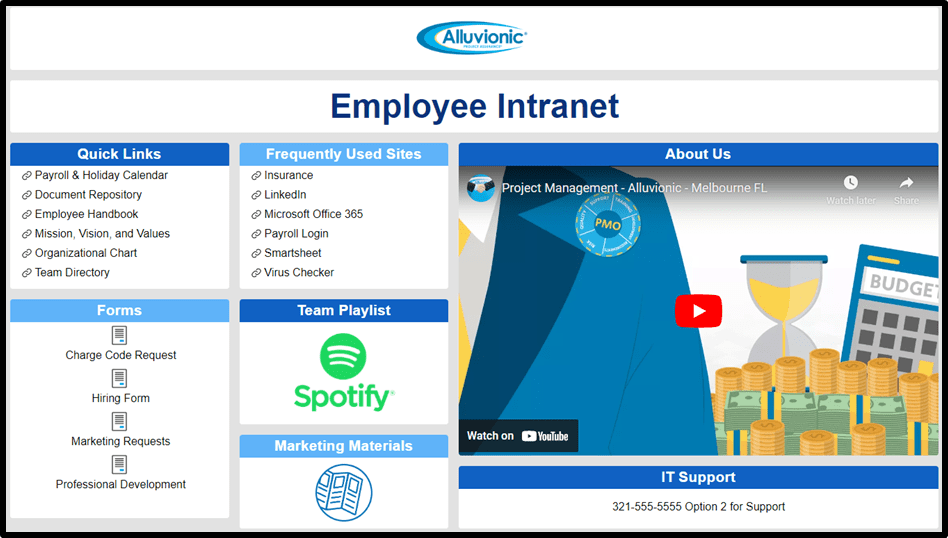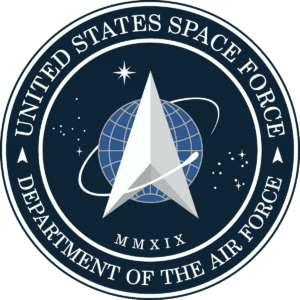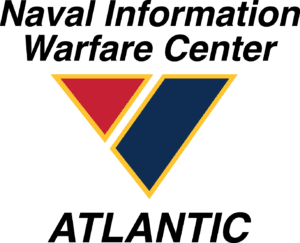GET PRICING NOW | QUICK-START
Connect your team with a quality low-cost intranet in 30 days.
Enter Your Email to Receive Your Download
The role of a small business intranet is to connect employees, provide information, share resources, collaborate effectively, and stay informed. A well-designed and well-maintained intranet can improve employee productivity, engagement, and job satisfaction. However, building and maintaining an intranet can be a challenging task. Small and medium-sized businesses, in particular, face many challenges when seeking intranet solutions.
Small Business Intranet Challenges
Despite the obvious benefits of a small business intranet, many companies do business without one. Common reasons that small businesses do not invest in an intranet include:
- Cost: Small businesses may not have the financial resources to invest in building an intranet. Building an intranet requires hardware, software, and technical expertise, all of which can be costly.
- Lack of Technical Expertise: Small businesses may not have the necessary technical expertise to build and manage an intranet. An intranet requires technical expertise in web development, server administration, and network security.
- Size: If a small business only has a few employees, an intranet may not be necessary. Intranets are more useful for growing organizations with multiple departments and employees. Putting one in place while a business is small, however, can help build a healthy and strong culture that will be scalable as that business grows.
- Security Concerns: Intranets require a secure network, and small businesses may not have the resources to ensure the security of their network. This can make them vulnerable to data breaches and other security threats.
Alternative Intranet Solutions
Today many businesses use alternative solutions such as cloud-based applications, project management tools, or file sharing services to build their intranet. Still, some of these applications run into similar issues with complicated configuration, confusing security management, and difficult-to-manage updates. One solution that many companies have found to be low-cost, easy to set-up, secure, and simple to update is Smartsheet.
Smartsheet is a cloud-based project management and collaboration tool that can be easily adapted to serve as an employee intranet. Smartsheet allows you to create custom dashboards, forms, and workflows that can be used to manage tasks, track projects, and share information with employees. In this article, we’ll explore how you can leverage Smartsheet as an employee intranet and the benefits it can offer to your organization.
If you would like a deeper dive into how SmartSheet can improve business efficiency, check out the linked article, and for a more general overview, keep on reading below!
Creating a centralized employee directory
One of the most essential features of an employee intranet is an employee directory. Smartsheet can help you create a centralized directory that includes information such as employee names, titles, departments, contact information, and even photos. You can use Smartsheet forms to collect this information from employees, and then use Smartsheet reports to display and share the directory with the rest of the organization. This can help employees connect with each other, learn about each other’s roles, and collaborate more effectively.
Organizing and sharing documents
Organizing and sharing documents is another critical function of an employee intranet. Smartsheet’s document management features can help you create a centralized repository. Documents can include policies, procedures, manuals, and training materials. You can use Smartsheet to store documents, assign access permissions, and track revisions. You can also use Smartsheet forms to collect feedback on documents and use the information to make improvements.
Sharing company news and updates
Keeping employees informed about company news and updates is an essential function of an employee intranet. Smartsheet can help you create a centralized news hub where you can share company news, announcements, and updates. You can use Smartsheet forms to collect news items from different departments and teams, and then use Smartsheet reports to display the news in a central location. You can also use Smartsheet alerts to notify employees about new news items or updates.
Providing access to tools and resources
An employee intranet should provide employees with access to tools and resources they need to work efficiently. Smartsheet can help you create custom dashboards that include links to commonly used tools, such as email, calendars, and other productivity software. You can also use Smartsheet to create custom forms that allow employees to request access to additional tools and resources. Read more about how the Smartsheet dashboards can serve as information hubs.
Collaborating on projects and tasks
Smartsheet’s project management features can help employees collaborate more effectively on tasks and projects. You can use Smartsheet to create custom workflows, assign tasks, set deadlines, and track progress. You can also use Smartsheet reports to display project status and progress, and Smartsheet alerts to notify employees about changes or updates. This can help employees work more efficiently, stay on track, and meet project deadlines.
Managing HR processes and workflows
Smartsheet can be used to streamline HR processes and workflows, such as onboarding, performance reviews, and time off requests. For example, you can use Smartsheet forms to collect new hire information, automatically generate tasks and reminders for HR staff, and track progress through custom dashboards and reports. Similarly, you can use Smartsheet forms to collect performance review feedback, track training and development plans, and manage employee time off requests.
Small Business Intranet Smartsheet Solution
In conclusion, Smartsheet’s range of collaboration and productivity features make an intranet created in Smartsheet a better solution than traditional intranet solutions for several reasons:
- Customization: Smartsheet allows for a high level of customization, which means you can tailor your intranet to your specific needs. You can easily create forms, templates, and workflows that are unique to your organization. This makes it easier to manage processes and workflows.
- Flexibility: Smartsheet’s platform is highly flexible, meaning you can easily change and update your intranet as your organization’s needs change. You can add or remove features, adjust workflows, and make other modifications quickly and easily.
- Collaboration: Smartsheet’s collaboration features make it easy for teams to work together on projects, even if they are located in different offices or regions. Team members can collaborate in real-time, sharing files, documents, and other resources as needed.
- Accessibility: Smartsheet is cloud-based, which means it is accessible from anywhere with an internet connection. This makes it easy for employees who work remotely or who are on the go to access the intranet and stay connected to their teams.
- Cost-effective: Compared to traditional intranet solutions, Smartsheet is often more cost-effective. It does not require significant IT resources to implement, and the platform’s pricing structure is transparent and flexible, making it easy to manage costs over time. Check out the Smartsheet’s annual license costs for more information.
Overall, a small business intranet in Smartsheet can provide an effective and flexible solution for organizations looking to improve communication, collaboration, and productivity within their teams.

GET PRICING NOW | QUICK-START
Connect your team with a quality low-cost intranet in 30 days.
Enter Your Email to Receive Your Download